فضای نام در سی شارپ
در این مبحث راجب مبحث فضای نام می پردازیم .
فضاهای نامی ( Namespace ) ابزاری برای دسته بندی کلاس ها در زبان سی شارپ هستند. همانند دیگر اجزای یک پروژه نرم افزاری، تعداد کلاس ها نیز ممکن است زیاد باشد و یک راهکار مناسب و منطقی برای مدیریت دسته بندی و همچنین کنترل دسترسی به آنها نیاز داریم که “فضاهای نامی” به همین منظور تهیه شده اند.
فضای نام بخشی از یک کد است، که با نام به خصوصی شناسایی می شود. آن نام می تواند هر اسمی از جمله اسم یک شخص، شرکت یا شهر باشد.
برای ایجاد فضای نام کد را با کلیدواژه ی namespace آغاز کرده و به دنبال آن اسم بخش موردنظر را تایپ کنید. روی بخشی که می خواهید فضای نام در آنجا ایجاد شود راست کلیک کرده، حال روی Insert Snippet… دوبار کلیک کنید. درست مثل یک کلاس، بخشی که متعلق به فضای نام است با علامت “{” آغاز شده و به “}” ختم می شود.
In Lesson 1, you saw the using System; directive in the SimpleHello program. This directive allowed you to use members of the Systemnamespace. Because of the narrow focus of that lesson, we needed to delay explanation until now. When you’ve completed this lesson you will understand the using directive and more.
Namespaces are C# program elements designed to help you organize your programs. They also provide assistance in avoiding name clashes between two sets of code. Implementing Namespaces in your own code is a good habit because it is likely to save you from problems later when you want to reuse some of your code. For example, if you created a class named Console, you would need to put it in your own namespace to ensure that there wasn’t any confusion about when the System.Console class should be used or when your class should be used. Generally, it would be a bad idea to create a class named Console, but in many cases, your classes will be named the same as classes in either the .NET Framework Class Library or a third party library and namespaces help you avoid the problems that identical class names would cause.
Namespaces don’t correspond to file or directory names. If naming directories and files to correspond to namespaces helps you organize your code, then you may do so, but it is not required.
Listing 6-1. The C# Station Namespace: NamespaceCSS.cs
// Namespace Declaration
using System;
// The C# Station Namespace
namespace csharp_station
{
// Program start class
class NamespaceCSS
{
// Main begins program execution.
public static void Main()
{
// Write to console
Console.WriteLine(“This is the new C# Station Namespace.”);
}
}
}
Listing 6-1 shows how to create a namespace. We declare the new namespace by putting the word namespace in front of csharp_station. Curly braces surround the members inside the csharp_station namespace.
Listing 6-2. Nested Namespace 1: NestedNamespace1.cs
// Namespace Declaration
using System;
// The C# Station Tutorial Namespace
namespace csharp_station
{
namespace tutorial
{
// Program start class
class NamespaceCSS
{
// Main begins program execution.
public static void Main()
{
// Write to console
Console.WriteLine(“This is the new C# Station Tutorial Namespace.”);
}
}
}
}
Namespaces allow you to create a system to organize your code. A good way to organize your namespaces is via a hierarchical system. You put the more general names at the top of the hierarchy and get more specific as you go down. This hierarchical system can be represented by nested namespaces. Listing 6-2 shows how to create a nested namespace. By placing the code in different sub-namespaces, you can keep your code organized.
Listing 6-3. Nested Namespace 2: NestedNamespace2.cs
// Namespace Declaration
using System;
// The C# Station Tutorial Namespace
namespace csharp_station.tutorial
{
// Program start class
class NamespaceCSS
{
// Main begins program execution.
public static void Main()
{
// Write to console
Console.WriteLine(“This is the new C# Station Tutorial Namespace.”);
}
}
}
Listing 6-3 shows another way of writing nested namespaces. It specifies the nested namespace with the dot operator betweencsharp_station and tutorial. The result is exactly the same as Listing 6-2. However, Listing 6-3 is easier to write.
Listing 6-4. Calling Namespace Members: NamespaceCall.cs
// Namespace Declaration
using System;
namespace csharp_station
{
// nested namespace
namespace tutorial
{
class myExample1
{
public static void myPrint1()
{
Console.WriteLine(“First Example of calling another namespace member.”);
}
}
}
// Program start class
class NamespaceCalling
{
// Main begins program execution.
public static void Main()
{
// Write to console
tutorial.myExample1.myPrint1();
tutorial.myExample2.myPrint2();
}
}
}
// same namespace as nested namespace above
namespace csharp_station.tutorial
{
class myExample2
{
public static void myPrint2()
{
Console.WriteLine(“Second Example of calling another namespace member.”);
}
}
}
Listing 6-4 provides an example of how to call namespace members with fully qualified names. A fully qualified name contains every language element from the namespace name down to the method call. At the top of the listing, there is a nested namespace tutorial within the csharp-station namespace with class myExample1 and method myPrint1. Main() calls this method with the fully qualified name of tutorial.myExample1.myPrint1(). Since Main() and the tutorial namespace are located in the same namespace, using csharp_station in the fully qualified name is unnecessary.
At the bottom of Listing 6-4 is an addition to the csharp_station.tutorial namespace. The classes myExample1 and myExample2 both belong to the same namespace. Additionally, they could be written in separate files and still belong to the same namespace. In Main(), themyPrint2() method is called with the fully qualified name tutorial.myExample2.myPrint2(). Although the class myExample2 is outside the bounding braces of where the method myPrint2 is called, the namespace csharp_station does not need to be a part of the fully qualified name. This is because both classes belong to the same namespace, csharp_station.
Notice that I used different names for the two classes myExample1 and myExample2. This was necessary because every namespace member of the same type must have a unique name. Remember, they are both in the same namespace and you wouldn’t want any ambiguity about which class to use. The methods myPrint1() and myPrint2() have different names only because it would make the lesson a little easier to follow. They could have had the same name with no effect, because their classes are different, thus avoiding any ambiguity.
Listing 6-5. The using Directive: UsingDirective.cs
// Namespace Declaration
using System;
using csharp_station.tutorial;
// Program start class
class UsingDirective
{
// Main begins program execution.
public static void Main()
{
// Call namespace member
myExample.myPrint();
}
}
// C# Station Tutorial Namespace
namespace csharp_station.tutorial
{
class myExample
{
public static void myPrint()
{
Console.WriteLine(“Example of using a using directive.”);
}
}
}
If you would like to call methods without typing their fully qualified name, you can implement the using directive. In Listing 6-5, we show two using directives. The first, using System, is the same using directive you have seen in every program in this tutorial. It allows you to type the method names of members of the System namespace without typing the word System every time. In myPrint(), Console is a class member of the System namespace with the method WriteLine(). Its fully qualified name is System.Console.WriteLine(…).
Similarly, the using directive using csharp_station.tutorial allows us to call members of the csharp_station.tutorial namespace without typing the fully qualified name. This is why we can type myExample.myPrint(). Without the using directive, we would have to typecsharp_station.tutorial.myExample.myPrint() every time we wanted to call that method.
Listing 6-6. The Alias Directive: AliasDirective.cs
// Namespace Declaration
using System;
using csTut = csharp_station.tutorial.myExample; // alias
// Program start class
class AliasDirective
{
// Main begins program execution.
public static void Main()
{
// Call namespace member
csTut.myPrint();
myPrint();
}
// Potentially ambiguous method.
static void myPrint()
{
Console.WriteLine(“Not a member of csharp_station.tutorial.myExample.”);
}
}
// C# Station Tutorial Namespace
namespace csharp_station.tutorial
{
class myExample
{
public static void myPrint()
{
Console.WriteLine(“This is a member of csharp_station.tutorial.myExample.”);
}
}
}
Sometimes you may encounter long namespaces and wish to have it shorter. This could improve readability and still avoid name clashes with similarly named methods. Listing 6-6 shows how to create an alias with the alias directive using csTut = csharp_station.tutorial.myExample. Now the expression csTut can be used anywhere, in this file, in place ofcsharp_station.tutorial.myExample. We use it in Main().
Also in Main() is a call to the myPrint() method of the AliasDirective class. This is the same name as the myPrint() method in the myExample class . The reason both of these methods can be called in the same method call is because the myPrint() method in the myExample class is qualified with the csTut alias. This lets the compiler know exactly which method is to be executed. Had we mistakenly omitted csTut from the method call, the compiler would have set up the myPrint() method of the AliasDirective class to run twice.
So far, all we’ve shown in our namespaces are classes. However, namespaces can hold other types as follows:
Classes
Structures
Interfaces
Enumerations
Delegates
Future chapters will cover what these types are in more detail.
In summary, you know what a namespace is and you can declare your own namespaces. If you don’t want to type a fully qualified name, you know how to implement the using directive. When you want to shorten a long namespace declaration, you can use the alias directive. Also, you have been introduced to some of the other n mespaces in addition to the class type.
منبع: سی شارپ







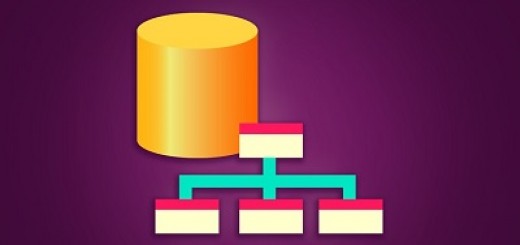

آخرین دیدگاهها